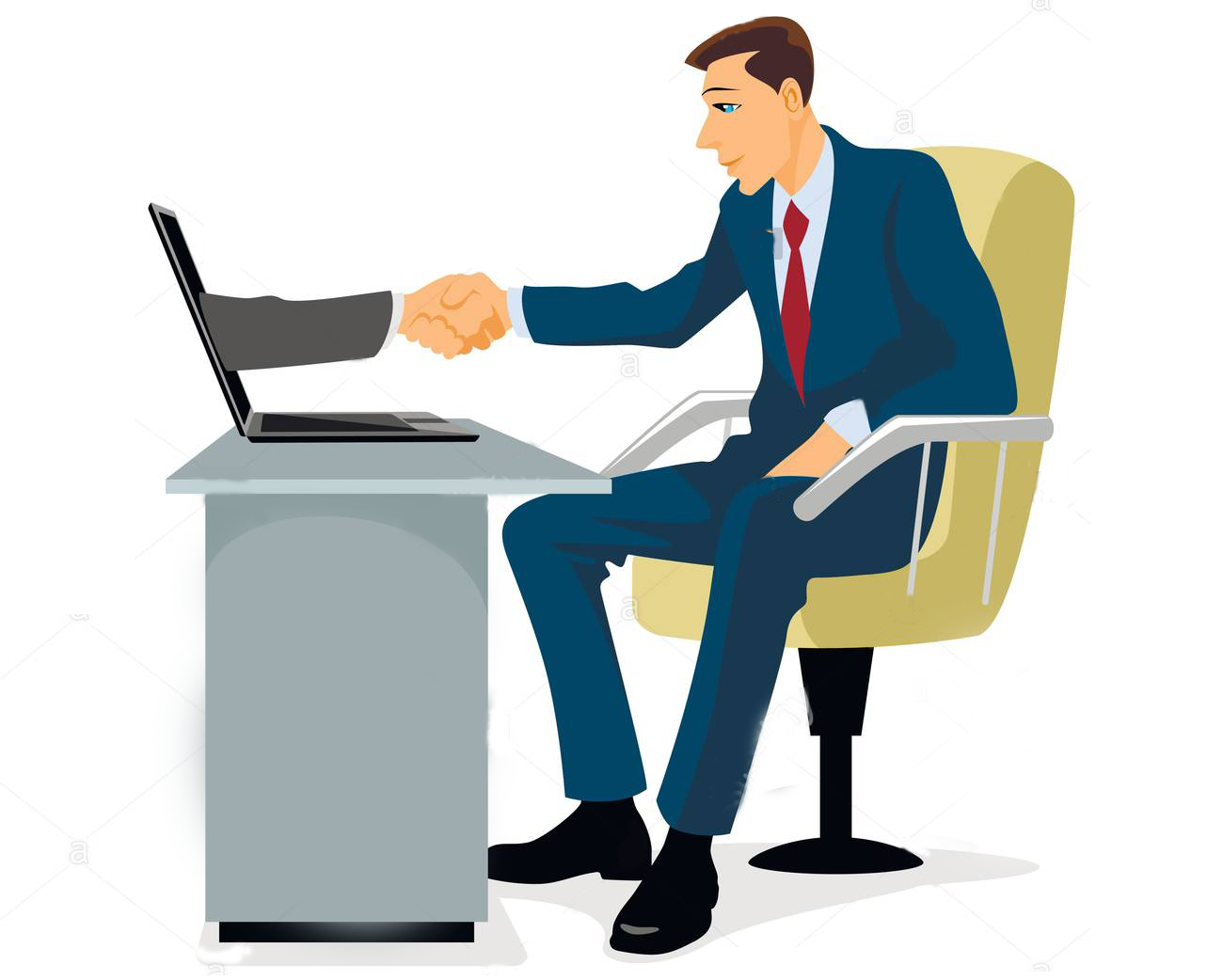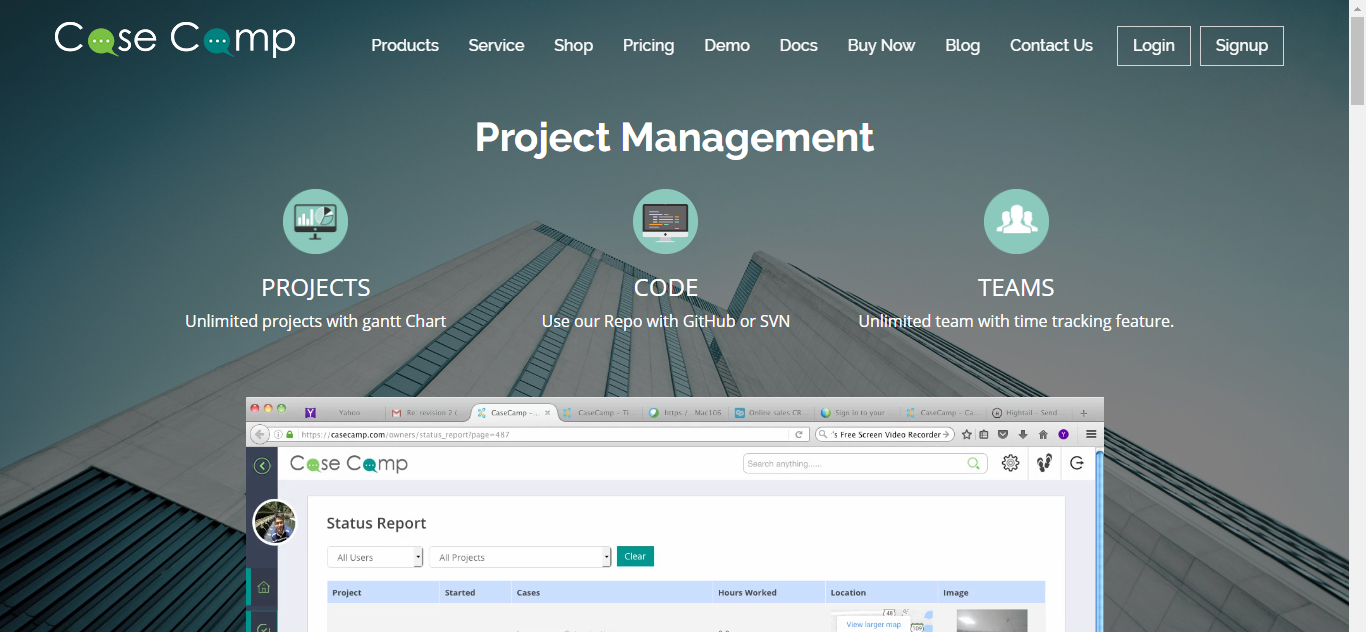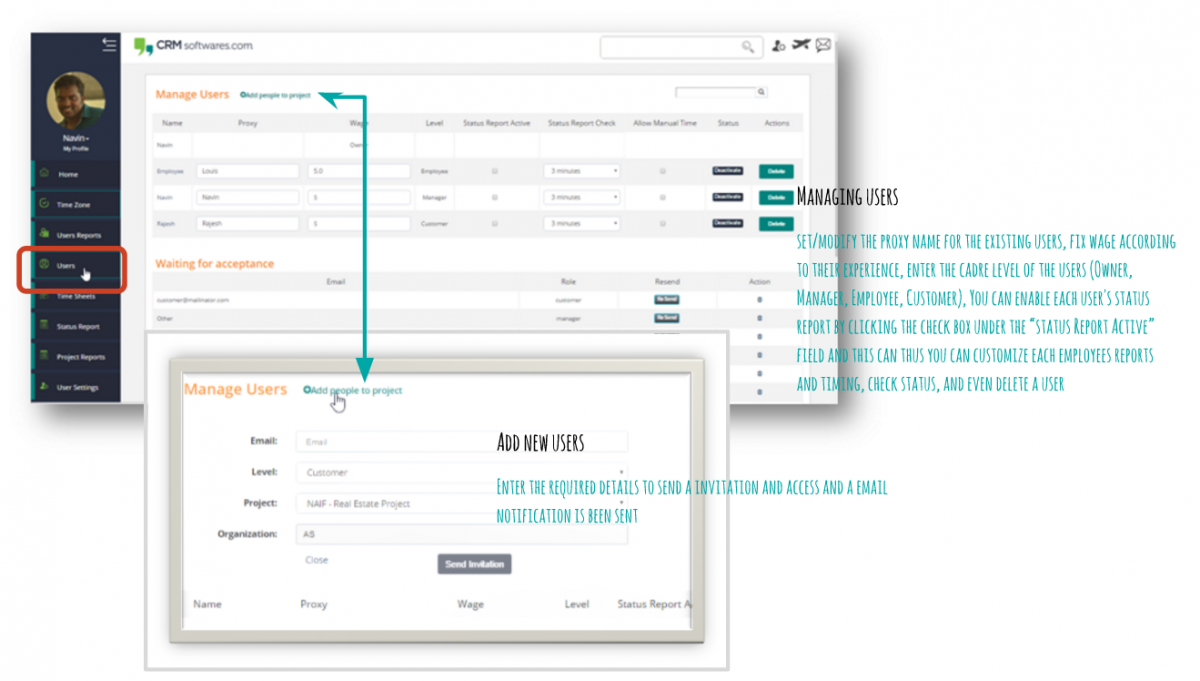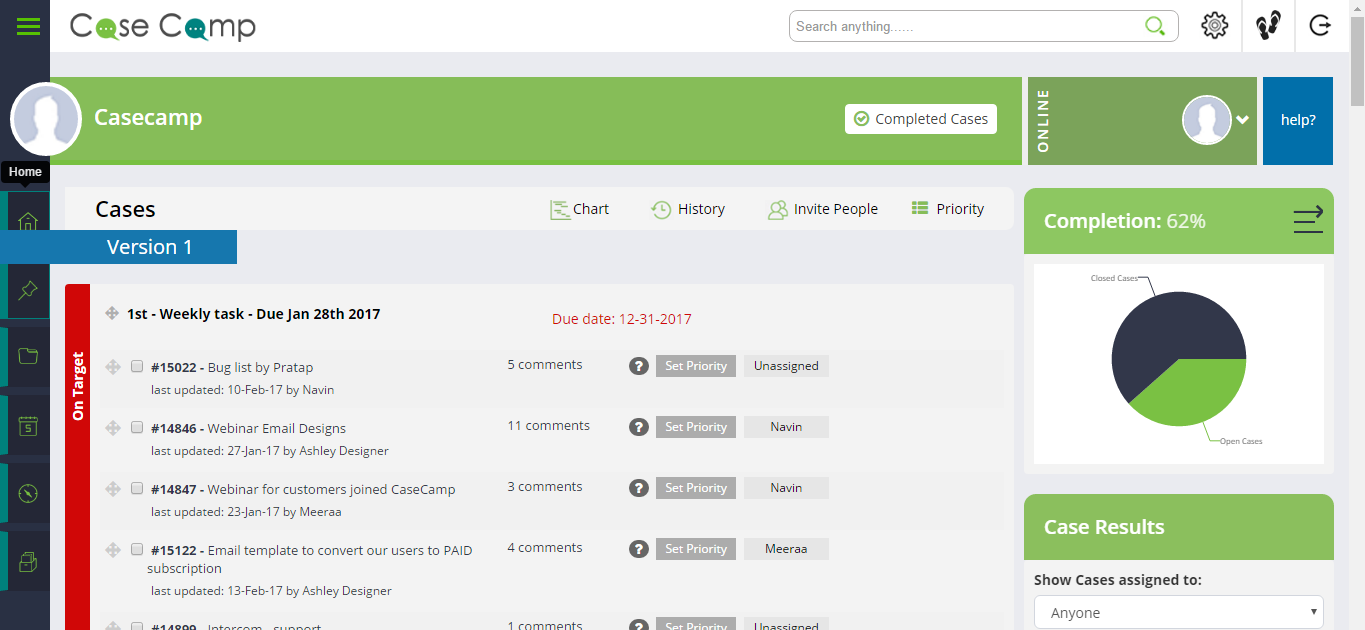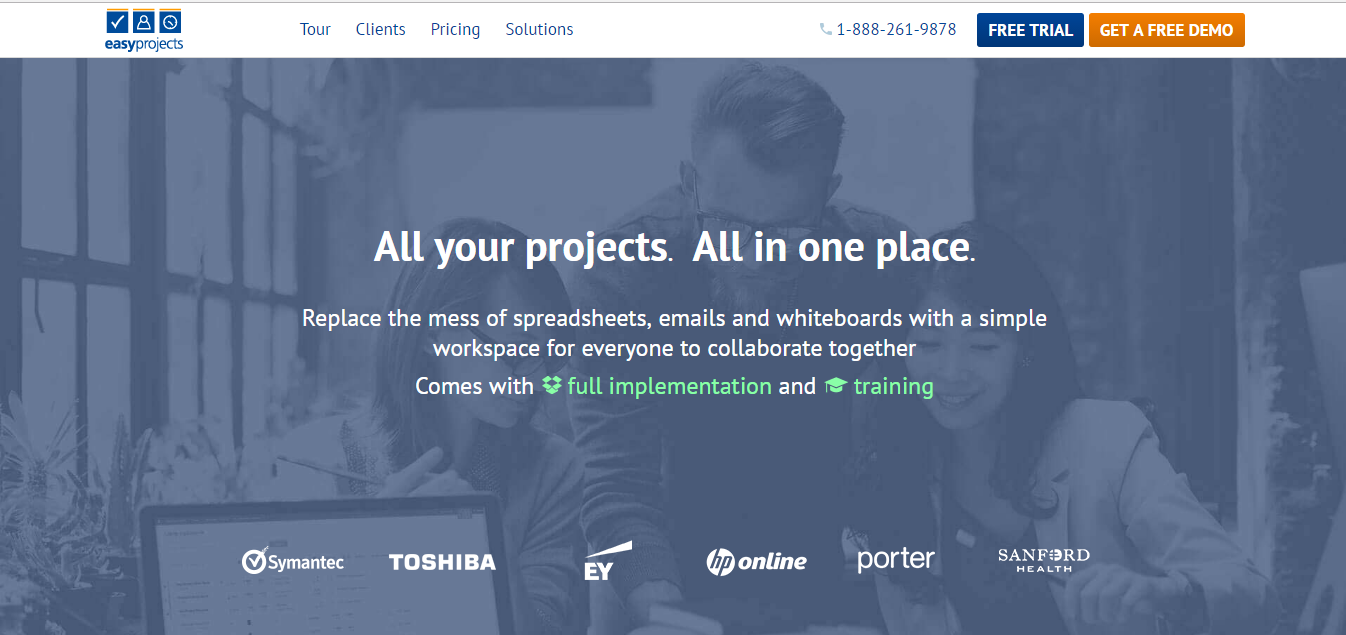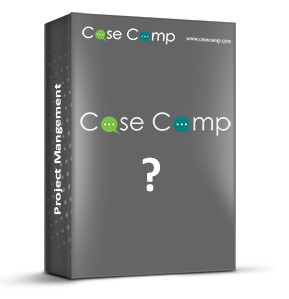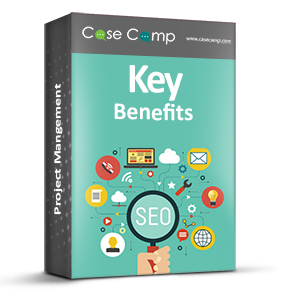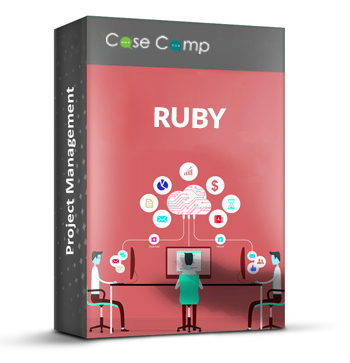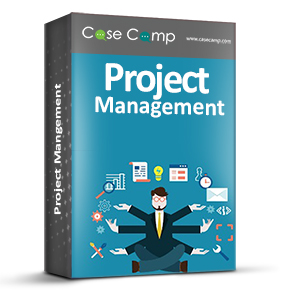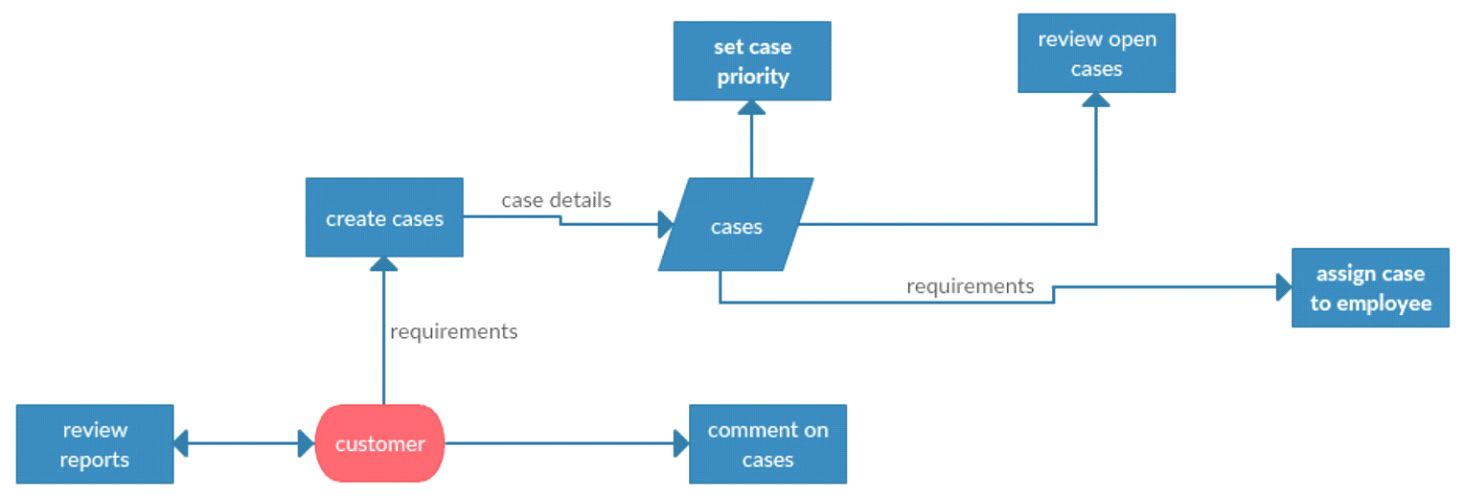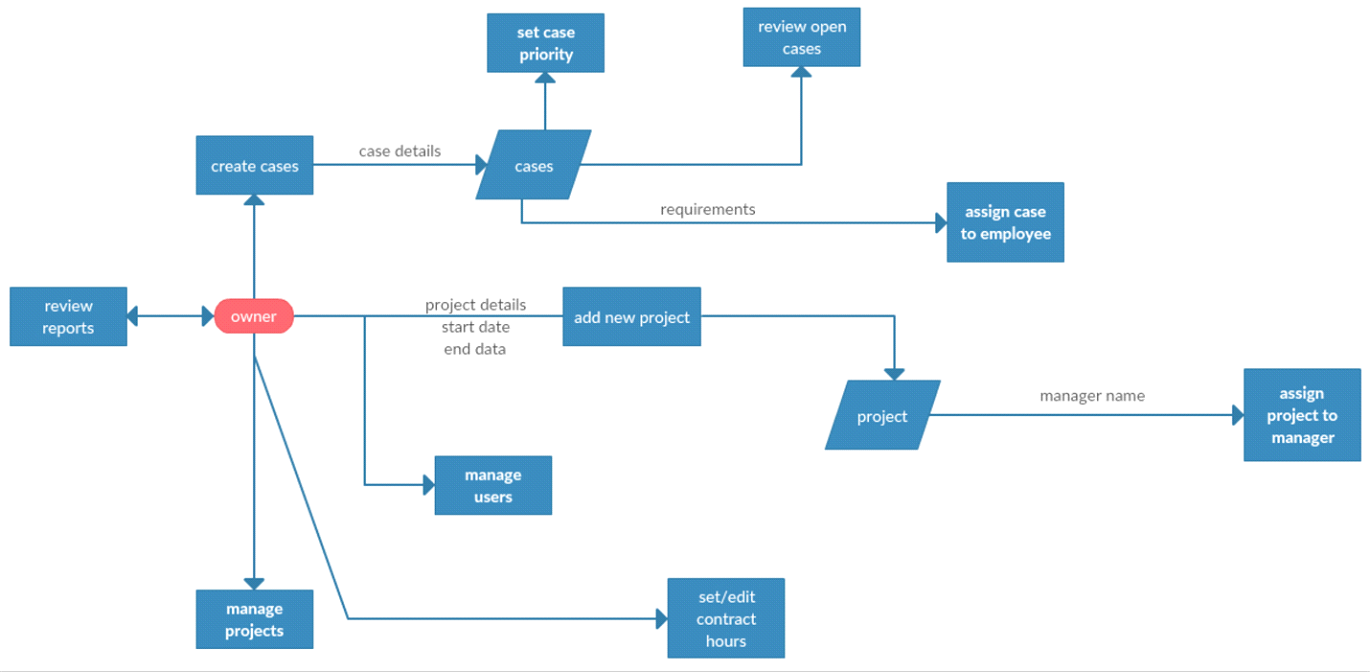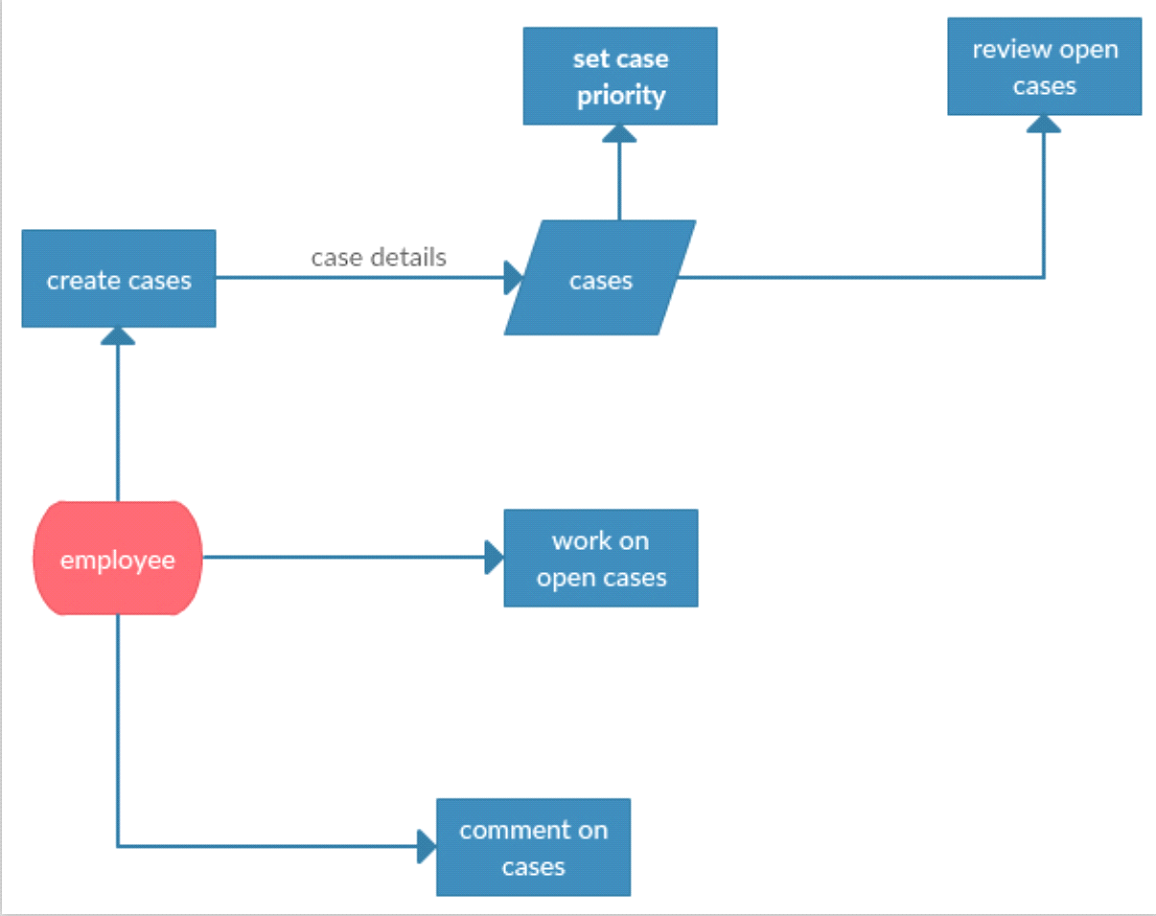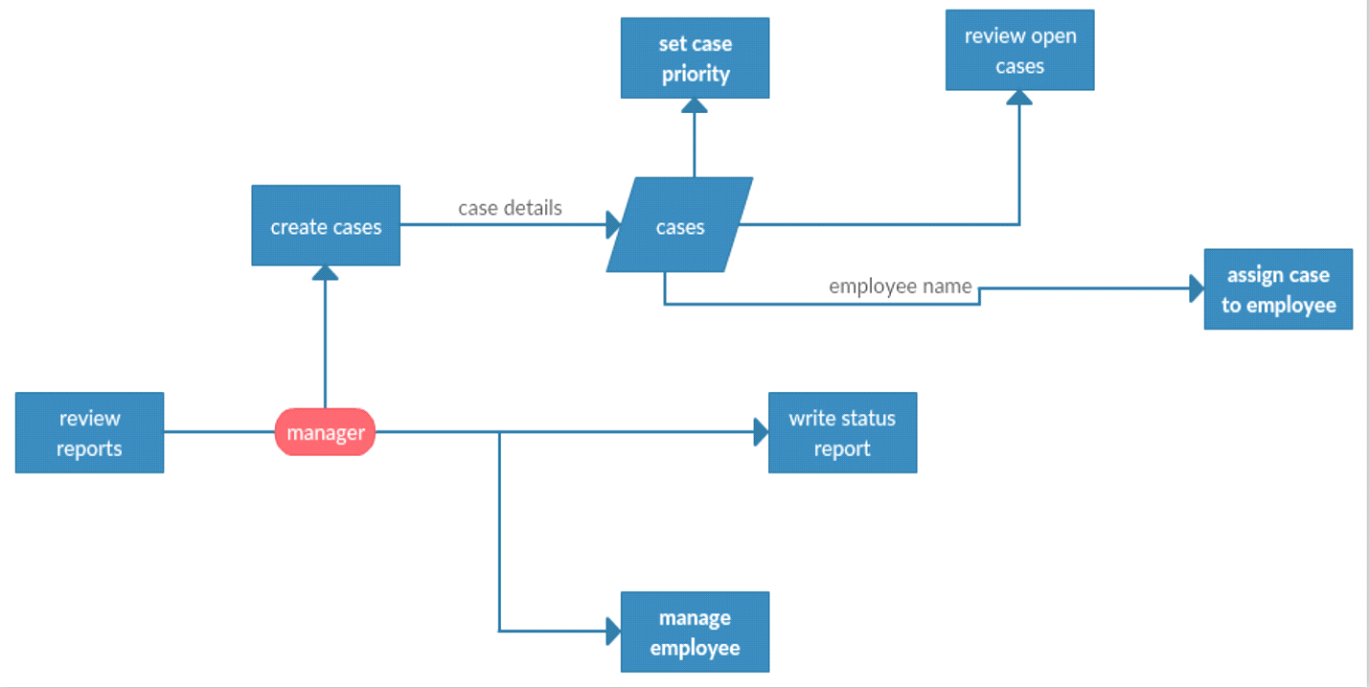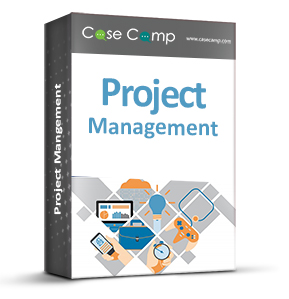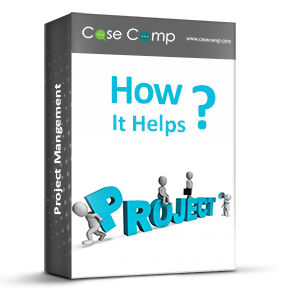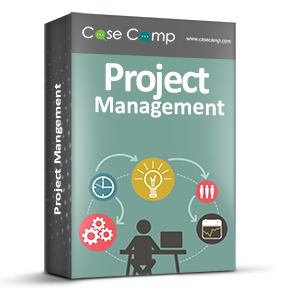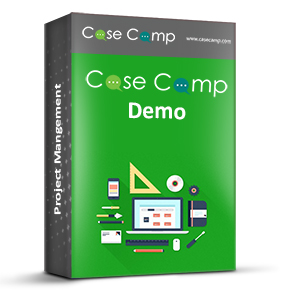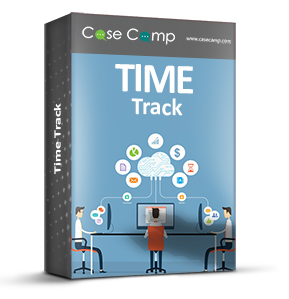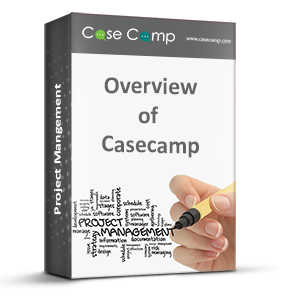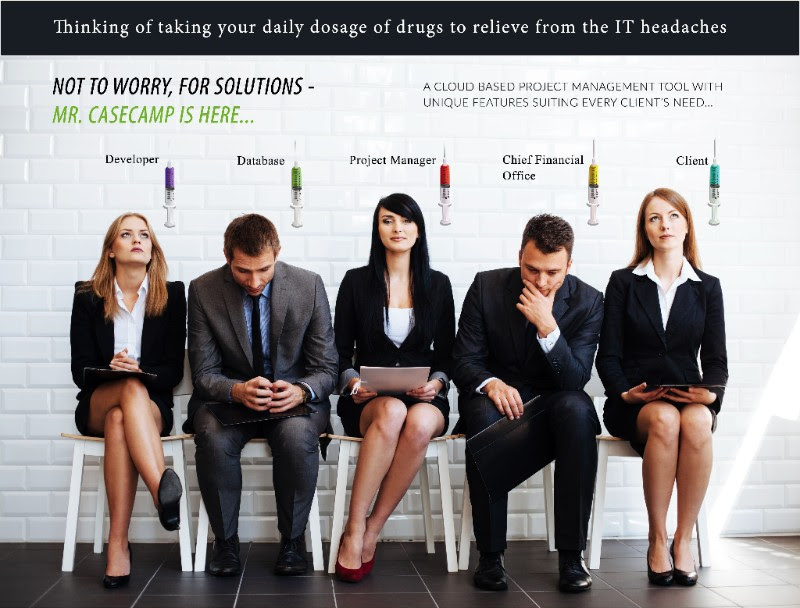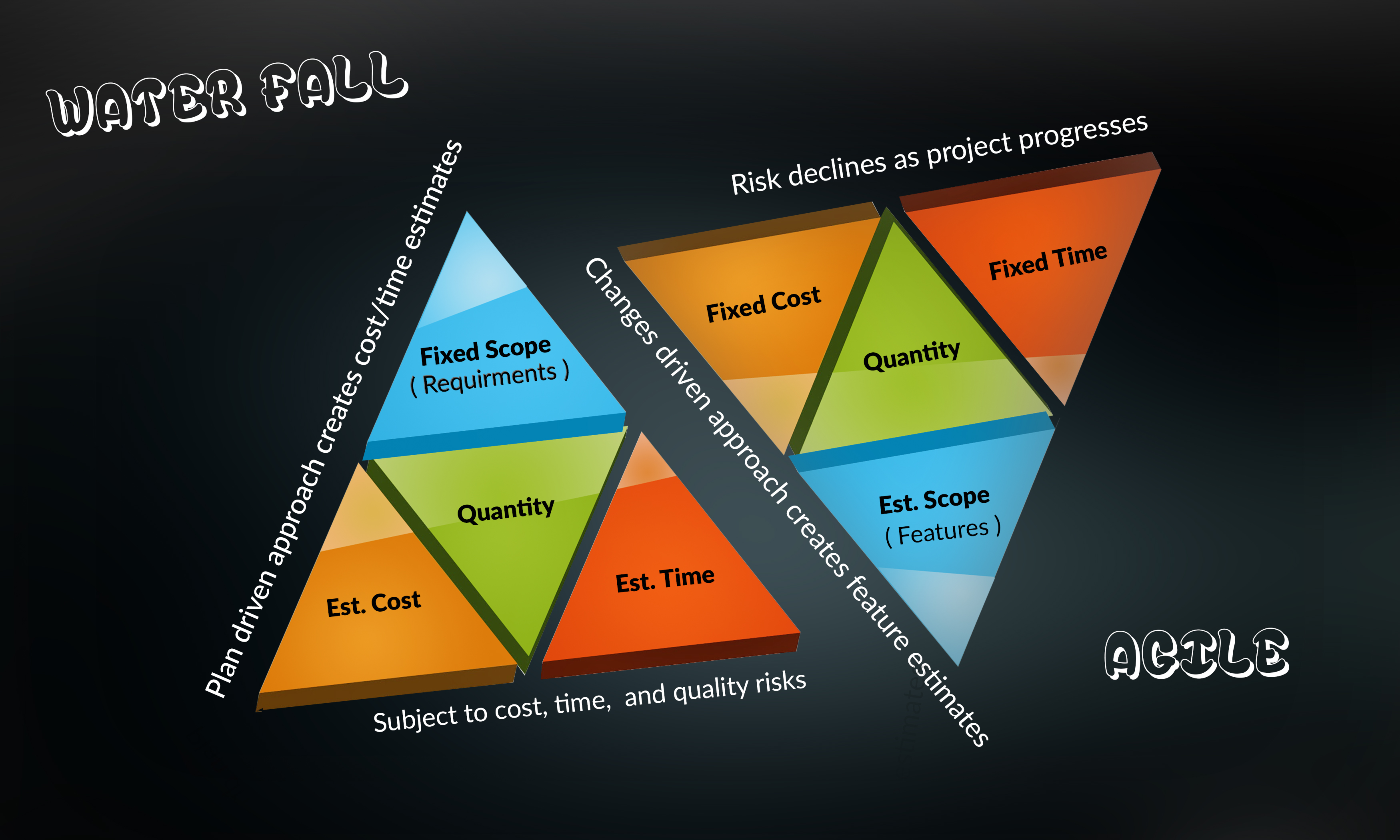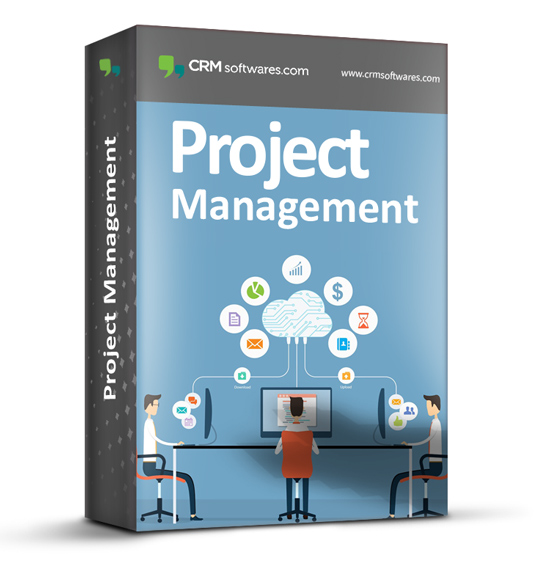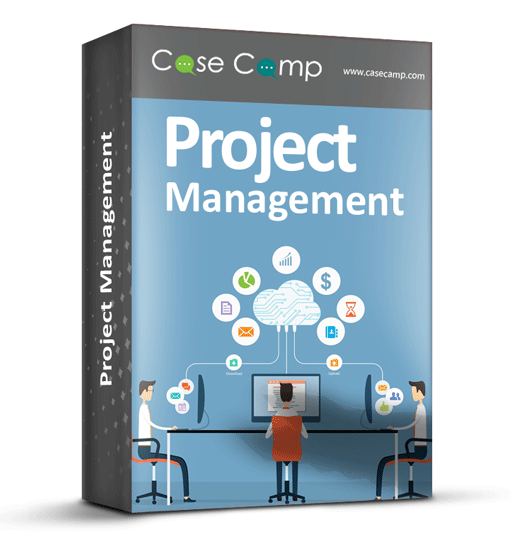Do you have trouble following what exactly is going on at work…
Do you have trouble keeping track of all the ideas arised..
Do you have trouble keeping all work documents organized…
Do you have trouble knowing what your employees are doing all day at work…
Do you have trouble tracking your employee’s location…
Do you have trouble to keep your projects confidential …
Do you have trouble knowing how the company is performing every minute of every day of every month of every year around the clock…
If you do, just chill we have “easy as pie” solution for you; Welcome to the world of progress, organized and profitable work. The products are ready for you to play and succeed endlessly.
Here are our top 7 project management tools for constant business development.
1.Taskque:
Taskque takes our no 1 place folks

Why?
It satisfies all the basic functionalities of a project management tool
It has 3 pane system of working which is very user friendly
I remember when my father was struggling to learn to operate computers,
He always hated the back button ,he wanted the click to elongate an icon or folder on the same page on the side, and he doesn’t listen if I teach him to try using folders and files layout on the left side panel, he didn’t listen he was a stubborn man like most pops.
This user interface will be a candy land for him to manage his projects ,he won’t even care about any other features ,”keep it simple”he used to say , silly pop.
Coming back to our
Features:
“Use taskque to automatically assign tasks when resources are free” is taskque’s tag line which is very catchy and to the point. Taskque is one of the powerful project management tools out there.
- Manage unlimited projects, tasks, resources, client list; you name it
- Perform discussions; you can make use of discussion minutes to turn a specific discussion to formal documents.
- This tool is very friendly to people who are used to the concept of shortcut keys; this tool is for you shortcutkey users……. play and enjoy this tool.
- Summary Feature- gets an overview of workplace, project or resources performance with insightful charts. Speaking of charts it also has an elegant Gantt chart to monitor the production, relevant to planning.
And many more goodies…

This beauty is priced at
Free up to 10 users, then upgraded to $5 per user/month
2.Easyprojects
Yes, yes … easy projects is at no.2 in our list

Why?
If you are an admirer, fan of elegance; this tool is for you, there you go…
Replace the mess of spreadsheets, emails and white boards with a simple workspace for everyone to collaborate.
I remember my brother telling me “respect can only be earned; be brave, creative, dedicated, humble and elegant”- brothers… right….. , they sure do like to advice, even though they tell us it’s just an opinion bro…; but he is not wrong
That’s what this tool is; it’s creative, simple, and elegant.
To name a few great
Features:
-To put it simply, it provides all top notch functionalities at its best.
- you can collaborate, manage project , manage tasks ,manage resources, Gantt chart, integrations, forms,calendars …bla bla…- yes we know you are classy easyprojects…..;I Don’t wanna bore you with all this official feature list.
- What you should know is that it has a feature called business intelligence.
It helps both project managers and executives present and analyze large amounts of data in beautifully designed interactive reports and dashboards.
It enables users to visualize, analyze, and interpret data with greater speed, efficiency, and understanding.

Let me tell you folks, this feature is of high standards.
This elegant tool is priced at
$24 per user/month
3.CaseCamp
Yes ……, let me introduce you to our Mr.3 on the list

Why?
One sentence-This tool will make you reach any heights and all your management needs meet.
casecamp provides high quality project management with clean, proficient, elegant and simple to use project management solutions with unique support system
Now its story time, my mom tells me “always have a reliable plan B (consistent support) so you can pursue your dreams, passion , life… better ;with a working support system to spring you right back up, maintaining great stability makes a great man”-thanks mom
That’s what this tool is all about- the great support system; it has unique customization features which are sharp like perfectly tailored suit worn by a man.
To talk about few of mr.3‘s
Features:
-it provides excellent tracking and notification features,
- you can manage unlimited projects, tasks, resources with sharp charts and comprehensive analysis and top security features, want your projects to be highly confidential, mr.casecamp will serve you.
- it integrates any software the user needs, call it power ups if u will.
- mr.casecamp is user friendly, easily accessible in mobile devices both on android and IOS, it provides themes or suites to almost any industry

Mr.Casecamp is priced at
CaseCamp is free up to 10 projects and upgrades to $25/month unlimited users with cloud space up to 10 GB and $50/month unlimited users with cloud space up to 50GB
Mr.casecamp is most cost effective among his contenders,talk about support…..need a clean and classy project management companion to work with, Please meet mr.CaseCamp
4.Admation
Before we talk about our no.4, let me tell you…, this is one of the advanced tools in the market, very well suited for advertising and marketing agencies.

Admation provides four key modules –project planning, approval workflow, resource management and digital asset management.
Expecting a story…? – let me tell you…
“There was warrior ending lives of thousands of enemy soldiers with his great sword, but this warrior was put to death by shooting a arrow through his head from a cheap bow Borrowed from a farmer who used it for hunting”-not a great story hah…. but it signifies that it’s not about what tool you use but when and for what you use it
Features:
- It has all the features you need, quite frankly please check it out yourself.
- you must check out the concept of online proofing, a rich and unique feature provided by Admation

This exotic baby is priced at
Admation pricing works on requesting quotes.
That’s our exotic no.4 for you
5.Basecamp
I hate to give a number for basecamp but sadly I have named it 5th in our list , if this would have been a list of the coolest tools for collaboration and calendar, Basecamp will be way over top one.

Basecamp is easily the coolest tool on the market. It is extremely user friendly and aesthetically pleasing.
The best thing about basecamp is its homepage, its like “damn good”
Ok folks I need to tell u this story now,
Once I was about to play a song with my guitar in a club. I left the guitar in a place near the performing area to get me a drink from the bar ,I happened to meet a guy who got the drink for me in the crowd, so normally we started talking and laughing on jokes and there was a group of beautiful ,(I mean totally hot)… shhhh…. Girls on our 3 o clock noticing us facing the performing area, as we (me and the new booze buddy) went near the performing area which was near this group of angels, the guy took my guitar in hand not knowing it was mine and went to approach the girls, after a few minutes it was my time to perform, I borrowed the guitar from him and rocked, the stage, if u must know the song, it was “coming back to life”-pink Floyd
(Haven’t listened to pink Floyd, stop everything; do that first)
Now suddenly I am a rock star there and I happened to get the phone number of the entire group, in separate instances of course, come on ……
And I told my sad newly acquired friend, Bro “it’s not about just looking cool; it’s being cool what makes you look cool….”
So basecamp -why cool? , it simply gets the job done
Features:
- it has three main compartments in home page one below the other
HQ-> teams -> projects, which is very attractive and easy to collaborate, HQ –basically the company’s heads will give all the relevant data to be used and accessed across the teams and projects.
- base camp provides reports in the form of documents

Check out the tool to learn more on how cool it is
Our cool buddy is priced at
$99/month for unlimited users and projects.
6.wrike
Coming to our number 6 –Wrike

Are you a person very comfortable with accessing folders and files, using a dashboard or panel at the side of the screen like in windows OS, you will enjoy this tool…
It has all basic functionalities of a typical project management tool, totally organisable from the left work panel.
I have an annoying sister who has the habit of organizing all her things in a big cupboard with many compartments so it’s easy for her to access all her cosmetic, clothing and stationary needs through this single cupboard, compartments helps her know where to find what instantly. This is a nice habit she has, but she is still annoying …ha-ha…..
Are you u a person who likes to organize things in a similar fashion, this tool is gonna make you fall in love with it
Features:
- manage projects, tasks, to do, collaboration with wrike
- enjoy assessing the projects using wrike’s detailed reports
Check out wrike and start organizing

This compact package is priced at
$9.80/user/month with packages of 5, 10 or 15 users (billed annually)
7.Trello
So this is our no.7 product we are gonna showcase; last but not the least ….; seriously? Yeah….. I know what a clichéd sentence…….;

Trello is certainly not your average project management tool.
Are you a person who likes card games, here is an another card game you will love to manage your business projects.
Last story I promise- I have an uncle who is a poker genius, a cool carefree guy who lives a loud life, he always tells me, it’s all about having the right card kiddo. And I always get this cheeky smile on my face.
Get ready to play your cards
Features:
- it has simple User interface, there are boards and cards
Boards allows you to create projects and set them on the board and cards allows you to create tasks and to do’s to play with on the board of projects.
- you can use the left menu panel to change background, filter cards, add power ups (calendar, charts, drop box…etc), stickers.
This is a great tool to manage and succeed in your business playing with your cards wisely on the board.

This tool set is priced at
$12.50 per team member per month, or $119.99 per team member per year.
I believe you all enjoyed this list please have fun posting comments below