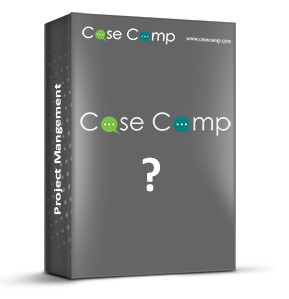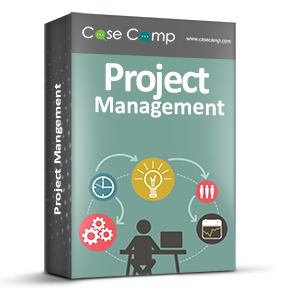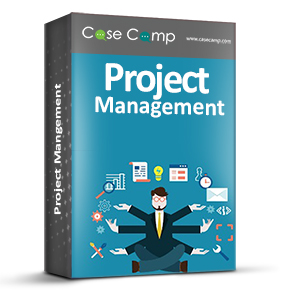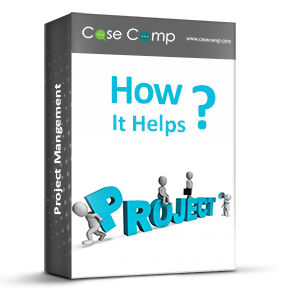Using project management software for the purpose of managing projects is not a fad rather it is considered as a necessity. Today, you shall come across different types of project management tools, but not all tools are good enough to serve your purposes. Among those tools, you can take CaseCamp as one of the best tools. Apart from the CaseCamp, several other tools are there and Workzone is one of them. Both these project management tools come with many useful benefits in offering. In the following section, we shall take a look at the comparison to these tools.
CaseCamp
This is a leading application for the purpose of effective project management. Using this software for project management can be quite useful, as it comes with a fee of $25 only for month. With such minimal cost, you would hardly find any other project management tool. So, cost-effectiveness is definitely one of the major aspects of this project management tool. But, apart from the cost-effectiveness, you shall get convenience in other aspects as well. It comes with all advanced features or options for project management.
You shall get excellent convenience in the process of project management with this software. It includes features like to-do-list, date, calendar, deadline tracker, project file upload, dashboard for checking all projects, managing unlimited multiple projects, etc. Overall, this tool has been developed for the professionals. You shall obtain seamlessness in using this tool.
WorkZone
Like CaseCamp, Workzone is also a project management tool, though it lacks adequate features as well as options. This tool comes with high fee for registration. Though, you can avail 15 days trial version as the initial or new user. Once the trial period is over, you need to purchase the premium plans. The plans are on higher side when compared with CaseCamp.
Moreover, Workzone lacks features which are easily available with CaseCamp. Workzone is not suitable or ideal for the freelancers, but CaseCamp can be used by freelancers as well as others.