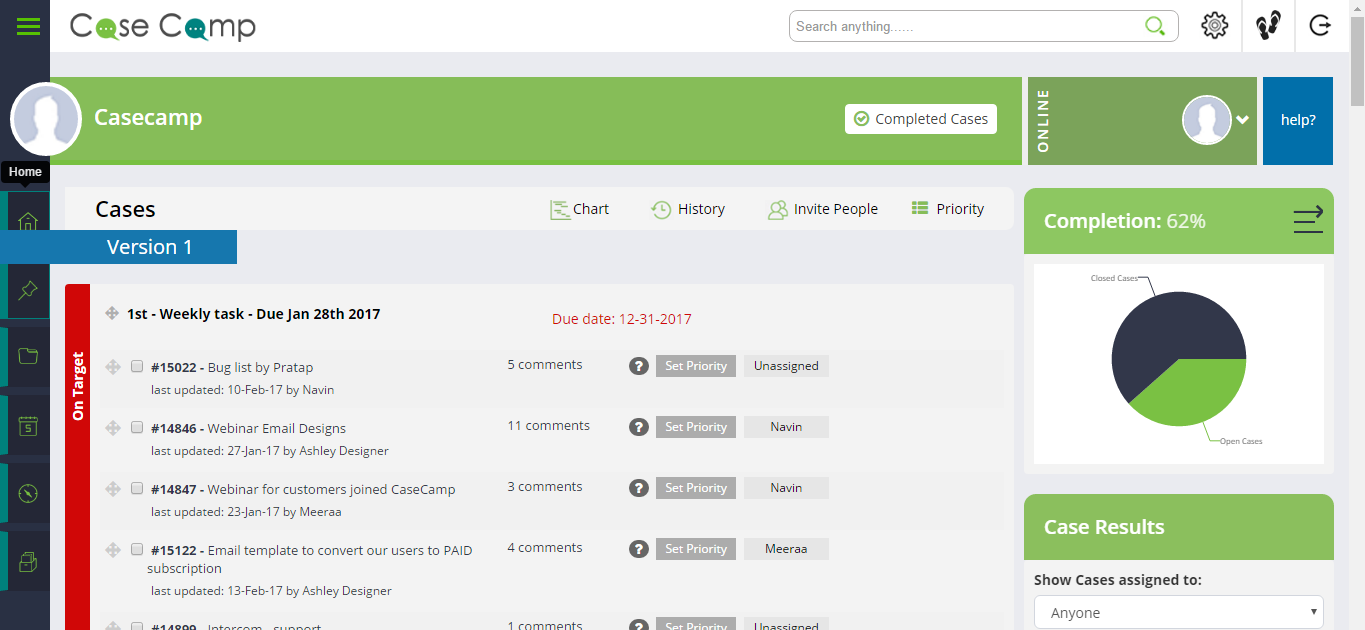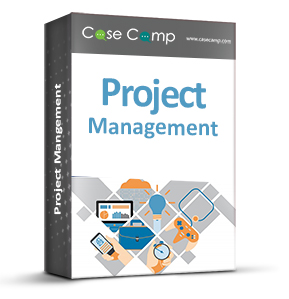Finding a project management tool is important for managing a business, and small business owners understand it better than no one. Managing various business management processes and then dedicating time in project management process is quite a difficult thing indeed. To make things simpler, they need robust as well as advanced project management tool. Tools should be used for three reasons. First of all, it brings accuracy, secondly it saves time and thirdly it proves to be affordable.
CaseCamp – Online Project Management Tool
A lot of online project management software are there, and different tools come with different set of benefits or advantages in offering for the users. If you are searching for a simple tool with reasonable investment of money, CaseCamp can be the best option. This has been regarded as one of the best project management systems that come with a lot of benefits in offering. The tool is impressive in terms of features that it has to offer to users.
CaseCamp makes project management easier by giving option to manage unlimited number of projects at the same time. So, the tool is suitable for small as well as large scale businesses. Even the freelancers can use this tool. You can add multiple projects, and set different project goals. It gives calendar and to-do-list for the project managers. You can track project progress at anytime and can change project goals or update project instructions for the employees who are working on those projects. It acts as the centralized hub for managing all projects and bridges a connection between senior managers and employees. Projects files can be uploaded by the employees so that project managers can check real time project progress.
Facing No Deadline Related Hassles
With CaseCamp, you have limited chances of facing deadline related hassles. As you can easily track projects, you can judge the project completion rate as well as expected dates for finishing projects. This helps you to manage tasks according to deadline. Moreover, it helps you to make optimum use of the resources. When a certain group of employees finishes a particular project, they can be deployed to work on another existing project.