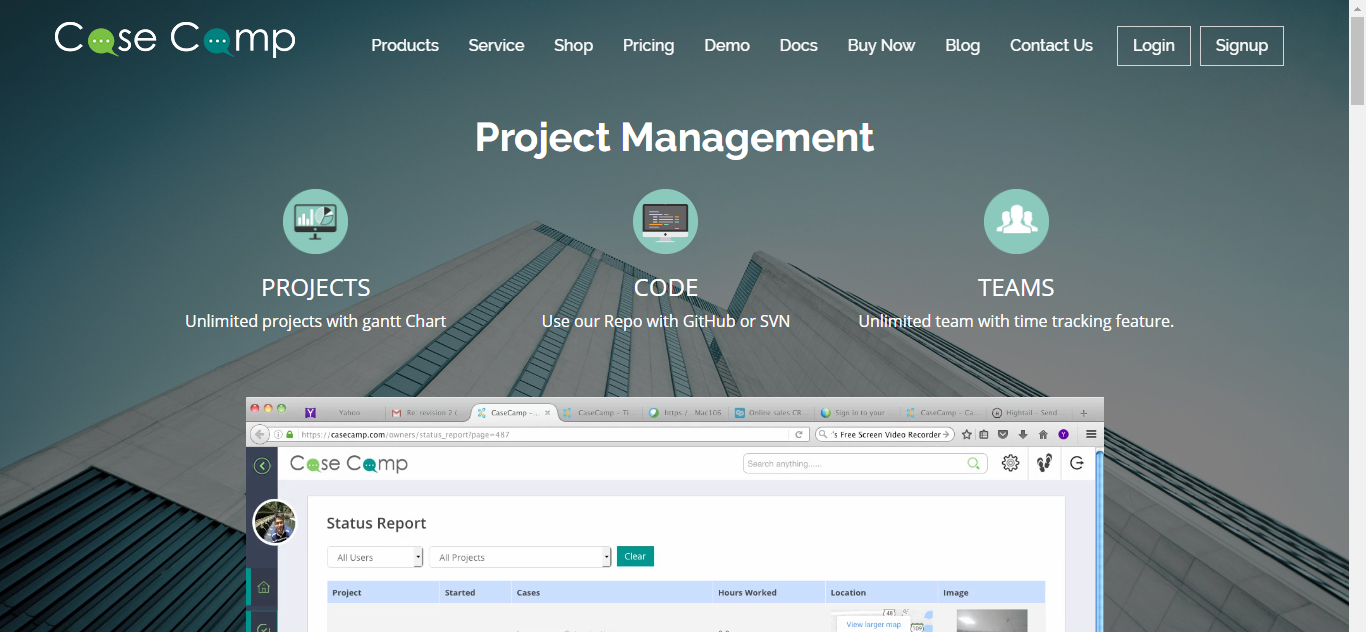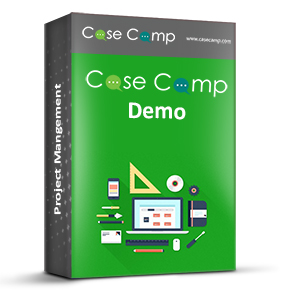These days there are a variety of project management software tools available in the market. These project management software tools come with various functionalities types prices and scopes. One can only decide among so many available alternatives if he or she has the best knowledge about the software features functionalities and a lot more things and then more importantly how those features and functionalities suit your requirements in the best way. The first step is to know, what are the different project management software available in the market:
Desktop project management software– These are the type of software that is installed on your computer and are most responsive fast and have a very fast response time. Desktop applications save their data in the local file and only one user can use the data at one time. For some software, there are options to use them on a network and then it can be scaled to be used by more than one uses but within the same network
Web-based project management- Web-based software can be accessed from anywhere whenever there is internet connectivity through an intranet or an extranet. These are in the form of web applications and a huge security is required while working at various locations
Single-user project management systems- This type of system is designed for the single user. Such kind of systems is in the project planning where a bunch of a few people is involved or maybe the management people are involved in the designing phase of the project. This can be used in small organizations where there are only one or two people who can manage the whole process.
Collaborative project management systems– This kind of system is designed in order to have more than one user work at the same time. Multiple users can work on the same project within their scope and limits updating their area of responsibility. These systems have the facility to integrate more than one module and assign users for all the models. The users can be given rights to access only the sections where they will be working and administrators can then combine all the areas to get the final output of the project. Web-based tools usually fall in this category.
A comprehensive system- This kind of system has the combination of project management software or Project Planning software along with the various other aspects of company operations. For an example, you can associate the employee’s productivity according to the work he does and then you can also attach his attendance which is coming from another system and then the module shows the complete integration of the employee’s performance. This kind of system integrates CRM module where everyone in the project has its own messages calendar task list and everything associated with the project.