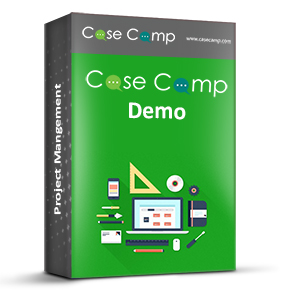In the Casecamp demo you can login as a Sponsor, Manager, Employee, and Customer:
A Sponsor and a Manager are able to look at the same settings for example: Home, company settings, users reports, users, time sheets, status report, project reports, and user settings. While an employee can only look at: Home, users, time sheets, status report, and user settings. On the other hand a customer only can see user settings and status report.
Overall the website is supposed to show reports on each project they have. How well they are doing and the revenue they are getting from each project.
Casecamp is basically to keep track of your projects advancements and decide whether or not to make a new version, report and issue, or add a new project. A user can also archive projects or inactivate them. Sponsors and Management users have more options but are more aimed for their employees and users.
Customers can see the exact same thing as a Sponsor or Manager when clicking on a project. A manager and an employee have an interface where they can communicate with each other to set up a starting date.