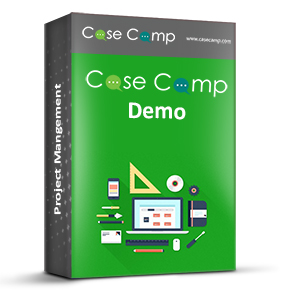Case Camp is the new project management software build especially for mobile devices. It helps bring employees and customer on the same page. All the information related to the project is easily accessible and the communication gap between employee and customer has been filled by CaseCamp.
A major role in reducing the communication gap is played by the feature of Status Reports. The employees have to send these status reports periodically which can be accessed by the customer using the Customer Interface of CaseCamp. These status reports notify the customer of current progress of the project and help them take appropriate actions accordingly.
The employees can send the status report by accessing the Status Report tab on the Employee Interface, selecting the project they want to give report about and filling the required details. These details include the name of the case under progress, time spend on it, detailed description about what exactly is being done, picture of the employee or the case and current location of the employee.
These status reports are represented in the form of a list to the customer. This list include details like name of the team assigned to the project, time at which the report was saved, name of the employee who has saved the particular status report, number of hours spent by the employee on a particular case, location of the employee when he has saved the report and the image attached to the status report by the employee.
Employee can attach their own picture in the status report, image of the case under progress or screenshot of any issue faced during the completion of the case. These status reports are stored on a database and can be accessed anytime, anywhere, as and when required.
The format of these status reports covers all the essential questions often asked by the customers when they ask for the progress report of their project. They also fulfill the task of reporting any issues faced by the employee in the process of completion of any of the cases assigned under their project.