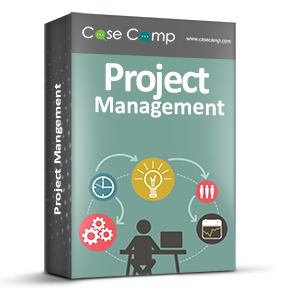Using project management tools for the purpose of managing projects is always beneficial for small business and freelancers. Both individuals and companies can use project management tools so that they obtain convenience in the process of project management. Freelancers often work in teams. To manage projects and to follow client deadlines neatly, it is absolutely important for them to deal with project management job with perfection.
The process of project management can get easier when you apply tools. For example, you can use tools like Asana and CaseCamp. Both these tools are quite well known. They are famous as well as popular from various aspects. In the following section of this piece of writing, we shall try to find the differences between these two tools for effectual project management.
Asana
This is one of the leading tools for the purpose of effective project management. It comes with many advanced features as well as facilities. The most highlighting part is that Asana enjoys excellent client satisfaction reviews. With more than 95% positive reviews on this system, it definitely qualifies as one of the most advanced tools for the purpose of project management. If you are using this tool, you shall come across various useful features of the tool. It gives facility to link up unlimited number of projects.
Secondly, it gives facility to check project status in detail. You can understand the work in progress and you can check the uploaded files to review the work that has been done so far. Employee activity tracking as well as performance evaluating processes become easier to be managed with this tool.
CaseCamp
At the second spot, we have CaseCamp which can be compared as a tool for effective Project Management Software as well as tracking. This project management tool comes with many advanced as well as useful ranges of features or options. You can use CaseCamp for the purpose of tracking your work in progress.
Using CaseCamp is beneficial as this tool comes with good reviews. It gives facilities like Gantt charts, to-do-list, file uploading, unlimited project tracking, free trial version, etc. Pricing package starts at only $25 per month.