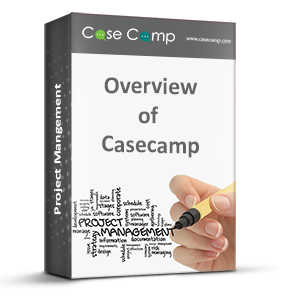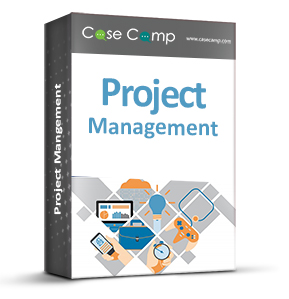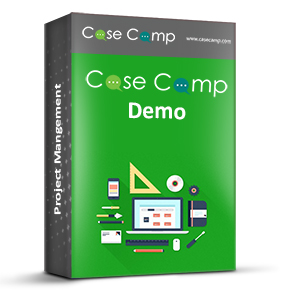For project management, different kinds of tools or software have been used. Among those tools, CaseCamp is considered as one of the modernized as well as highly effective software or tools. Project management process is always considered as the key for steady performance of a company or organization. For enhanced company revenues and better business reputation, it is essential to have professional tools for effective project management. A lot of tools are there, offering standardized features and options. However, CaseCamp has been distinguished as one of the tools that come with many advanced features along with the conventional project management options.
Centralized Project Management
Often small businesses face problem with project management process. Even though they remain organized with the approach for project planning and execution, they end up facing a complete mess. This basically happens as they do not find a centralized platform for managing the project. A centralized platform should serve both executives and project managers. It must show progress report, project details, guideline amendment, deadline changes and many more. All these things can be attained with professional project management tool. CaseCamp helps with precision in this case. The tool offers centralized platform, where project managers can see project details, completion rate, attachment files and many more.
On the other hand, employees can find different essential things for completing their tasks. They update their tasks accordingly on the project management software. They get suggestions and they can see amendments from the managers. This even helps as well as encourages companies to hire employees at remote locations. Different employees, working from different remote locations, can work seamlessly without facing any mess with the help of professional project management tool like CaseCamp.
Simple and User-friendly
CaseCamp is known as a simple and user-friendly platform. It has a well organized interface. It comes with basic as well as advanced features of project management. The overall interface is simple, but very nicely or elegantly designed. CaseCamp comes with many advanced features, but all the features are simple to understand. In terms of user-friendliness, this software has been highly appreciated by the existing users.